
Learn About The Best Apps for QuickBooks Online in Our List of 2025 Integrations
QuickBooks Online ranks among the best small business accounting software currently available.
But to get the most out of QuickBooks Online, you’ll need additional integrations and the best QuickBooks Online apps.
There are many, many integrations to choose from on the QuickBooks App Store (apps.com).
But not all apps are created equal.
So I’ve put together a roundup of the best QuickBooks apps and integrations of 2025.
These are the apps that are here to help you get s*%! done!
Read on for more.
What Should You Look for in a QuickBooks Online Integration?
QuickBooks Online is a small business accounting software. It’s designed to integrate seamlessly with your different accounting and payments systems to streamline the operational side of your business.
At the end of the day, it’s all about getting paid.
But not all QuickBooks Online Integrations are built the same.
Each of the apps offered on apps.com varies in terms of its functionality and how deeply the software integrates with QuickBooks Online data.
Some apps barely integrate with QuickBooks Online and only pull certain types of information from your QuickBooks account.
Other apps like MessageDesk integrate deeply and utilize a real-time connection with two-way sync to QuickBooks. You can even link to QuickBooks Online through MessageDesk using single sign-on (SSO).
Use the following when evaluating QuickBooks Online integrations:
- Scalability: As your business expands, you’ll want an app that can grow and scale with you. It's a good sign for an app developer to be engaged in feedback and making frequent updates. This suggests that the software is actively getting improved upon and is thus more scalable long-term.
- Ease-of-use: You’ll want software that doesn’t need a lot of training and support. It’ll cost your business if it takes a long time for you or anyone else on your team to learn.
- Security: Your organization’s accounting data and financial information needs to be kept secure. So you’ll want to understand an app's security features and how exactly it uses your QuickBooks Online data.
- Support: It helps when a software vendor's support is accessible and response times are quick. Look for direct customer service email addresses or phone numbers on the apps.com listing.
- Reviews: Every apps.com QuickBooks Online integration has a section where customers can leave reviews. Read through this section to get an idea of what others are saying about an integration.
Top 12 Best QuickBooks Online Integrations of 2025
Here’s our list of the best QuickBooks Online integrations for 2023 in no particular order:
1. MessageDesk
{{inbox_screen="/media"}}
Best for:
QuickBooks Online users who need an easy way to keep connected to contacts, customers, and clients.
Overview:
MessageDesk is a business text messaging inbox. It keeps QuickBooks Online users connected to their customers for estimates, appointments, scheduling, invoices, payments, feedback, reviews, and more.
MessageDesk seamlessly integrates customer and invoice information from QuickBooks Online into a shared team inbox. The shared team inbox is a great way for individuals and teams to manage conversations, group contacts, and schedule text messages.
QuickBooks Online users use MessageDesk’s business texting features to start conversations that lead to positive business outcomes. Feel free to try out MessageDesk’s shared team inbox and team messaging features by starting a free trial.
Features:
- Shared team inbox
- Conversation assignment
- 2-way business text messaging using your existing business number
- Text message scheduling
- Media and document sharing
- Group texts and mass texts
- Keyword-based “text-to” autoresponders
- Out-of-office messages
- Customizable message templates
Pros:
- Great for managing multiple conversations and keeping connected to customers and clients
- Get’s you paid faster with invoice and payment reminders via text-to-pay
- Allows you to keep your existing business number or text enable a business landline
- Two-way sync with QuickBooks Online customer data, including SSO
- Additional custom fields for storing extra customer information
Cons:
- No QuickBooks desktop integration (QuickBooks Online only)
2. Method:CRM

Best for:
Small and mid-sized businesses looking to grow quickly with processes powered by automation.
Overview:
Method:CRM is the #1 rated QuickBooks CRM integration with 1,300+ five-star reviews on Intuit’s apps.com. Whether you need seamless contact management, activity tracking, fast estimating, or something else entirely, Method:CRM has a solution for you.
Method is a QBO CRM integration focused on making the most of your time. This solution automates tedious workflows so you and your sales teams can focus on what matters: growing your business.
You can easily add Method’s CRM platform into your daily operations. Integrations with everyday tools like Gmail and Outlook make this possible.
What’s more, Method’s CRM software offers flexible, mix and match pricing that you can tailor to your needs. Starting at $25 per month, this QBO app is affordable for businesses of all sizes and stages of growth. To get started with this QBO app, take advantage of Method:CRM’s 30-day free trial offer.
Features:
- Personalized workflow automation for your every need
- Lead and customer management capabilities
- Online portals for 24/7 self-service for your customers
- Estimate and invoice creation
- Customizable reports and dashboards
- Integrations with tools like PayPal, Google Calendar, and Zapier
Pros:
- Gain a 360-degree understanding of your customers with two-way QuickBooks sync
- Empower team members without QuickBooks access with the data they need
- Better nurture leads and customers to maximize revenue
Cons:
- Limited to users on QuickBooks Online and Desktop at the time of writing
3. Synder
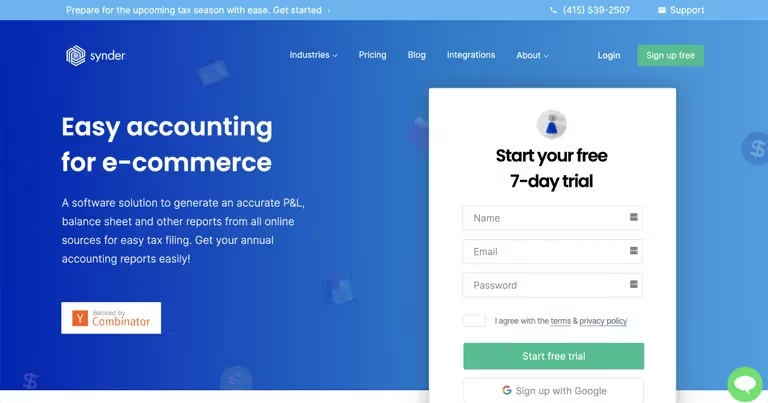
Best for:
E-commerce business owners and accounting professionals who need a clearer view of their finances.
Overview:
Synder reflects the actual cash flow that occurs through your payment gateway and/or in your e-commerce store. When you receive payments from your clients, money first goes to your payment processor and accumulates there. Then the payment processor makes a transfer to your bank account.
Synder syncs all individual sales and expense transactions into your clearing account. Once the payouts happen, Synder syncs them as well and creates a transfer from the clearing to the checking account.
Features:
- Instant synchronization of the data from your e-commerce store and/or payment gateway with your books
- Accurate reconciliation - match the transactions from your connected source with the ones from your books and avoid duplication
- Simplified and meticulous inventory tracking
- Smart Rules — blockchain feature to properly manage your income and expenses within the software
- Multi-currency management
- Convenient invoicing specifically tailored to e-commerce needs
Pros:
- Easy to adjust and use
- Access to consolidated cash flow
- Integrated with Shopify, Amazon, eBay, Etsy, Ecwid, BigCommerce, WooCommerce
- Support specialists are available 24/7 via live chat, phone, email, Zoom
Cons:
- Having so many features may be overwhelming at first
- Some platforms have limitations on how far back the user can import historical data
- QuickBooks Online only
4. Expensify

Best for:
Automating expense management and receipt tracking.
Overview:
Expensify offers an exceptional way to track expenses for small and mid-sized businesses. It allows integration to third-party apps like QuickBooks, with reliable image recognition for uploaded receipts and invoices.
Features:
- Receipt and expense tracking
- Automated credit card reconciliations and reimbursements
- Multi-layer approval workflows for expense routing
- Mileage and GPS tracking
- Reconcile corporate cards
- Multi-currency support
Pros:
- Simplifies expense tracking
- One-click receipt tracking - take a photo to scan and import receipts
- Automated status reports
- Simple and easy-to-use dashboard
Cons:
- Hard to upload multiple screenshots related to one expense
- The report interface can be a bit confusing
5. Gusto

Best for:
Small to mid-sized businesses who need help administrating payroll, benefits, and HR.
Overview:
Gusto makes payroll a breeze. With Gustohr, you get reliable HR features like payroll management, job placements, onboarding checklists, human resource provisioning, and more.
When integrated with QuickBooks, the data is synchronized to streamline your financial processes.
Features:
- Automatic federal, state, and local tax filing and calculations
- Employees can manage their own bank details and W-4s
- Workers’ comp, benefits, 401(k), and HR tools
- Taxes and payroll automatically sync with QuickBooks
Pros:
- User-friendly dashboards
- End-to-end payroll and HR management
- Employees get access to pay history and W-2s, reducing questions
- Great customer service and support
Cons:
- Document signing not supported
- It's hard to rectify errors without relying on customer support
6. Field Promax

Best for:
Small, med-size, and large field service businesses that require an easy-to-use automation tool for work order management.
Overview
Field Promax provides a 360-degree automation solution for service businesses of all sizes. It efficiently streamlines and standardizes day-to-day operations with the help of advanced FSM technology. It is essentially a cloud-based, mobile-optimized software system that automates almost every backend task in a service-based organization, including job order management, time-tracking, monitoring, estimating, customer management, reporting, analytics, billing, invoicing, and more. As a result, it adds more transparency, efficiency, and scalability to the
process, increasing productivity and profitability for the user.
With Field Promax, you can easily manage work orders, schedule technicians, create estimates, track field teams in real-time, store and organize databases, track job updates, manage inventory, generate invoices, and so much more—with just a few clicks on your computer or mobile device.
Field Promax boasts one of the most powerful integrations with QuickBooks, available for both the QuickBooks Desktop and QuickBooks Online versions. It facilitates seamless two-way synchronization, thus eliminating double entry and manual errors in accounting and bookkeeping processes.
Features:
- Comprehensive dashboard with multiple calendar views
- Work order management
- Scheduling and dispatch
- Estimates
- Automated alerts and notifications
- Digital signature
- Billing and invoicing
- GPS tracking
- Mobile access
- Cloud storage
- Reports and analytics
- Track and update job progress
- Time-tracking
- Payment tracking
Pros:
- Easy to use
- Intuitive interface
- Comprehensive features
- Cloud storage
- Customizations
- Digital signature
- Zero learning curve
- Free trial
Cons:
- Extensive range of features
- Speed optimization
- Online payment
7. ServiceM8

Best for:
Service-based businesses, trades, and contractors that need help with job management.
Overview:
ServiceM8 is a job management solution. It helps contractors and service-based businesses manage all aspects of the sales process to get jobs done.
With ServiceM8 you can schedule jobs, prepare digital job cards, send email notifications and texts, confirm bookings, and generate quotes and estimates.
Features:
- Manage jobs and staff
- Quote and invoice on-site
- Capture signatures
- Record notes, photos, and videos
- Complete PDF forms
- Accept credit card payments
- GPS and job tracking features
Pros:
- End to end management of trade and services
- Excellent payment tracking features for getting paid faster
- 100% optimized for Apple and IOs devices
Cons:
- Field modules can be hard to navigate
- Limited customization for reports
8. A2X

Best for:
E-commerce merchants that need accurate accounting for Shopify, Amazon, Etsy, Walmart & eBay.
Overview:
A2X makes it easy for you to account accurately for your e-commerce sales.
Spend a lot of time reconciling payouts from Shopify, Amazon, Etsy, Walmart, and eBay? This can be a major time drain on any e-commerce accounting firm that has e-commerce seller clients.
A2X solves this problem by automatically sorting and aggregating your sales revenue, fees, and other transaction data.
You end up with accurate, reconciled financial records every month, without wasting your time. A2X supports sales through multiple marketplaces worldwide and has multi-currency capability built-in.
Features:
- Multiple e-commerce platform integrations
- Multi-currency support
- Data import and export
- Simplified reconciliations
Pros:
- User-friendly API integrations
- Automated tracking of sales and payments
- Easy-to-use interface
Cons:
- No room for errors when making manual entries
- The paid version can be a little costly for sellers with low turnover
9. Melio

Best for:
Small businesses that need a convenient cash flow management tool for paying vendors and managing accounts receivables.
Overview:
Melio makes it easy to pay your vendors with a debit card or bank transfer for free. You can also use any credit card for a 2.9% fee even if the vendor doesn’t accept cards.
The result is up to 45 days of float until your next credit card billing cycle.
With Melio, you also get a two-way sync with QuickBooks Online. Vendors, bills, and payments all sync automatically.
And best of all, there’s no subscription fee. All bank and debit card payments are free.
Features:
- Add vendor and bill details manually or upload a file or photo of an invoice
- Schedule payments with a card or bank
- You choose how vendors get paid, with a check or bank transfer direct deposit
- Major card types accepted
- Pays multiple bills at once
- Allows split payments
Pros:
- No upfront costs
- It doesn't require any complex technical ability to integrate with QuickBooks.
- Multiple payment options
- Allows partial payments
- Zero charges for bank transfers
Cons:
- Bank transfers can be slower
10. Fundbox

Best for:
Small business owners that need access to short-term loans and quick lines of credit.
Overview:
Fundbox get’s your business access to quick credit. They've removed the barriers surrounding the traditional credit process to offer you a streamlined way to fund your future.
You can quickly find out if you're approved for a revolving line of credit. Fundbox’s simple application, fast decisions, and transparent pricing make the process easy. This gets you a direct path to the financial resources you need to grow.
Features:
- Short-term loans on 24 to 52-week repayment periods
- Fewer credit checks and application requirements
- Business lines of credit of up to $150,000
- Fewer eligibility requirements
Pros:
- Fast approvals, sometimes as quick as 24 hours.
- Short repayment periods
- Minimal eligibility requirements
- Simple application processes
Cons:
- Requires weekly payments
- Short-term payment terms
11. CollBox

Best for:
Small and medium-sized businesses that need help with accounts receivable management and past-due invoice collections.
Overview:
CollBox makes it possible to speed up your collection of unpaid invoices. It’s now easier for you to identify past-due accounts that need extra attention.
You can think of CollBox as your dedicated A/R professional. They’ll represent your company and act as the human touch that’s proven to collect faster than any automated messages.
With the CollBox dashboard, you can monitor payment collections in real-time. You can see which accounts need support and when you should expect payment. CollBox will also facilitate payment so you can keep focusing on running your business.
Features:
- Free-to-use version available
- Live status tracking and collection of 0-90 days overdue invoices
- The paid version offers a dedicated accounts receivable professional
- Zero collection charges on the paid version
- 25% Collection fee on the free version
Pros:
- The free version is a risk-free way to start - no upfront charges
- The application is easy to set up and use
Cons:
- It's hard to adjust invoices once they’re already synced from QuickBooks Online
12. Zapier

Best for:
Any QuickBooks Online user that needs custom 1-to-1 automation without coding.
Overview:
Zapier is the easiest way to connect QuickBooks Online with any app that you already use. This includes PayPal, Hubspot, Salesforce, email, and 1000+ web apps (including MessageDesk).
With Zapier, you can avoid data re-entry and agonizing copy and pasting by automating your invoicing and accounting tasks. Zapier makes it simple for anyone to build code-free workflows that save hours per week. You can even use Zapier to send text messages.
Features:
- Customizable APIs
- End-to-end automation management features
- No coding required
Pros:
- Zapier acts as the glue that helps to bind apps together
- Supports integration for 1000’s of applications
- Great for 1-off simple one-way workflows and automation
- Relatively simple, intuitive interfaces when setting up zaps
- Free support
Cons:
- Set up and customization required
- Not always a simple thing to set up
- Becomes costly as your usage scales
Ready to keep connected to QuickBooks Online contacts, customers, and clients?
There are plenty of worthwhile ways of keeping connected to your contacts, customers, and clients. But the trick is deciding what’s right for you and your people.
For questions, you can always meet with a MessageDesk messaging expert to discuss your team communication needs.


